Observatory news: June 2024
It’s the final countdown, 26 days to go!
Starting the week of July 1, 2024: You won't be able to access any Universal Analytics properties or the API (not even with read-only access), and all data will be deleted.
While the standard sunset took weeks to complete, the full Universal Analytics shutdown will happen within a week.
We know your data is important to you and this is your last chance to export the data you need.
Future training
It is a very sad time as our Jellyfish superstar extraordinaire Ash Zielke is off on a new adventure. Join us for this very special training session to say our goodbyes.
12 June 2023: 10:30am to 11:30am Managing data deletion requests in GA4.
Never fear, we assure you we still have your training covered and will be releasing a bunch of new sessions shortly via Eventbrite.
The 2024 Eventbrite training collection can be accessed by clicking on this link:
As always if you have any requests for upcoming trainings, please send these through to observatory@dta.gov.au.
What’s new in Google Analytics 4
Last 5 minutes in Realtime.
The Realtime report in Google Analytics 4 now includes a more granular view of user activity, showing ‘users in the last 5 minutes’ with an enhanced bar graph so, you can more clearly see how many users are on your site or app per minute.
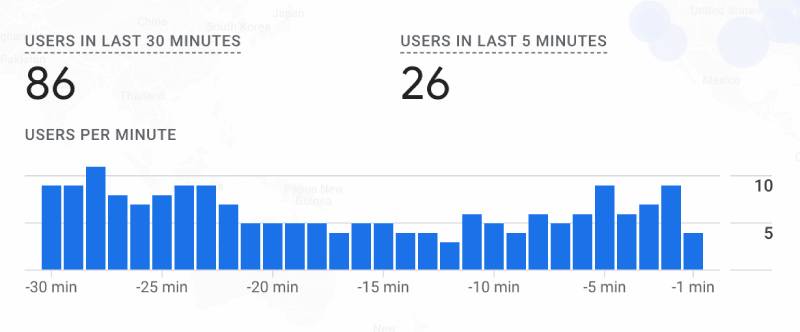
Assign users and groups to report collections for Analytics 360
As an administrator of an Analytics 360 property, you can now assign users or groups to report collections, enabling you to customise your report collections to different user bases.
For example, you can surface marketing-focused reports to marketing team, product-focused reports to product team, and high-level executive summaries to the CEO.
[GA4] Assign users to report collections for Google Analytics 360 - Analytics Help
Export to Google Sheets
We understand that this is a limitation for some agencies but for those that can, you can now export data from a report to Google sheets, allowing you to use Google sheets features to further analyse your data.
To export the data in a report, click Share this report in the top right of the report, then click Download file > Export to Google Sheets.

