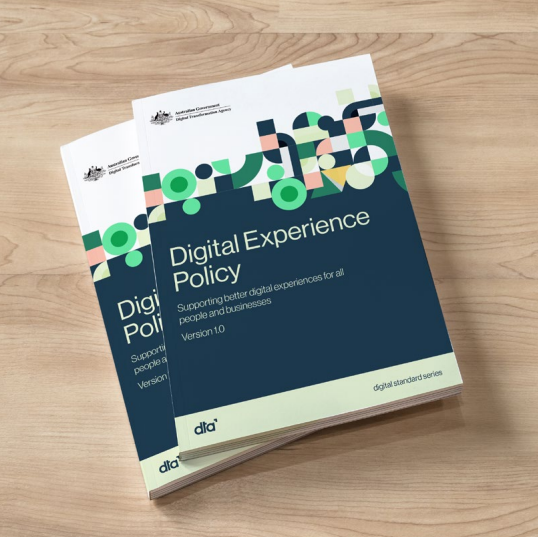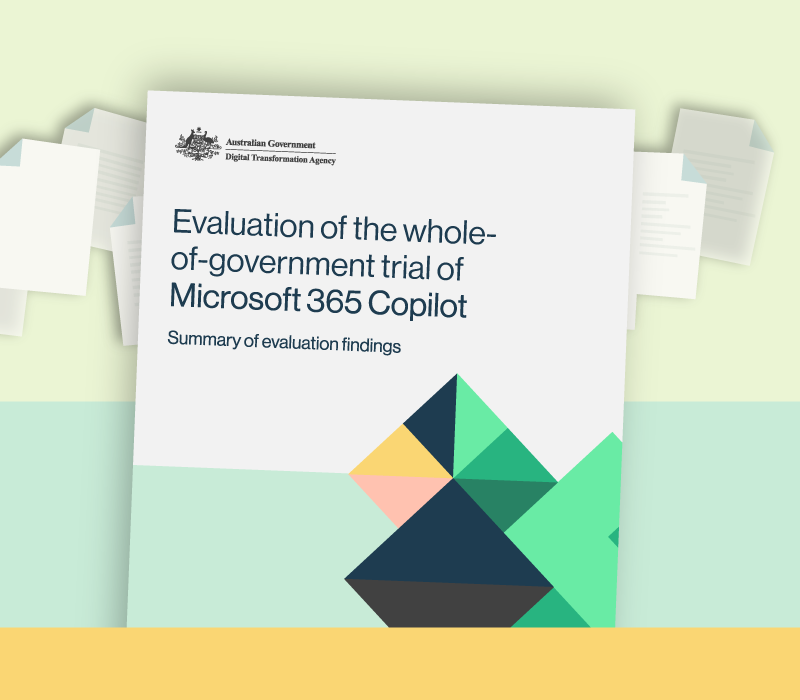-
Include diverse users
Understanding and being inclusive of diverse user groups should be an ongoing consideration. You need to:
- develop empathy for diverse users, and their needs and abilities
- challenge your personal biases and assumptions about diverse user groups
- make services accessible for diverse users regardless of their abilities and environments
- recruit and include diverse users when you conduct end-to-end usability testing
- consider user needs and abilities when conducting research
- allow the user to switch to non-digital channels if needed.
Ask about the user need
Always ask what the user need is and how to meet this need. Be careful not to exclude user groups or make assumptions about what services they might need.
To encourage and enable users to use digital services successfully, you need to:
- write in plain English
- deliver a simple and consistent pathway through government websites
- give access to translated content and supporting documentation
- use alternative forms of communication, such as icons, pictures and visual cues.
-
When you include diverse users in research activities, cater for any access needs or other considerations.
-
Engage with specialists
You don’t need to work alone. Diversity and inclusivity specialists can help you create inclusive content.
When doing user research, engage with trusted stakeholders. These may include multicultural service officers in your agency.
They can help you:
- address inclusivity considerations
- make sure your research questions are appropriate
- engage culturally and linguistically diverse user
- host research in a neutral space, this can be more effective than doing user research in a government offices.
-
You can also engage a subject expert to work with your team, this will help you understand and consider issues that impact diverse users.
-
Encourage empathy for users
Some ways to encourage empathy for diverse users in your team and organisation are to:
- include team members in usability testing
- share your diversity and inclusivity findings with your team and organisation.
-
-

Featured initiatives
Improving the experience for people and businesses interacting digitally with government information services.
-
Understanding digital roles
There are various roles in a multidisciplinary team. Learn about what each role does and the purpose it serves.
When you work with a multidisciplinary team, you get better results more quickly. Digital delivery teams work together with members from a range of disciplines on the same service at the same time.
Rather than wait for a team to finish their work before making a start, multidisciplinary teams work in unison, combining their skills to speed up processes.
Digital disciplines
The roles in a multidisciplinary team come from different disciplines. You may need some of the following disciplines in your team:
- user research
- product management
- delivery management
- interaction design
- service design
- content design
- performance analysis
- software engineering
- testing.
Digital roles
Some roles will be in your core multidisciplinary team for the life of the service. You may also need to bring in specific roles for each stage in the service design and delivery process.
-
Multidisciplinary teams
A multidisciplinary team is a team of digital specialists. It allows you to build services quickly and iteratively.
Why we use multidisciplinary teams
Building services in a multidisciplinary team gives users and stakeholders a voice from the start of the process.
Benefits of multidisciplinary teams are:
- people that used to come in at the end (and often too late to do their best work) have input from the beginning
- people with complementary capabilities work together at the same time on the same part of the service
- the team is always responsible for delivery.
A multidisciplinary team uses in-depth user research. This helps the team decide what to build and how to deliver it. This means services are:
- built using user-centred design – developed in iterations and closely with users
- guided by data and testing – they reflect the actual user journey
- focused on the end-to-end experience – they are simpler, clearer and faster.
Multidisciplinary teams are typically multi-skilled and can work across disciplines.
Meeting the Digital Service Standard
You must work as a multidisciplinary team to meet Criteria 2: Have a multidisciplinary team of the Digital Service Standard.
The Digital Service Standard guides teams to build services that are user friendly, inclusive, adaptable, and measurable.
Multidisciplinary teams make it easier to build services
Traditionally government forms teams around agency structures. This usually works in a linear way. Many teams are responsible for different parts of the service. Specialists often don't get the chance to work together on creative solutions.
Multidisciplinary teams change this by forming around a problem or service. The team starts with all the right skills to deliver value in increments to meet the user need.
A multidisciplinary team has the capability and skills to deliver the service and the authority to make decisions. The team works independently and minimises dependencies that delay delivery. It is usually small (fewer than 10 members). They are empowered to make decisions, and are often located together.
Finding the right capabilities
You will need to have specific roles and capabilities in your multidisciplinary team before you start Discovery.
Core roles
There are 10 core roles to consider when building a multidisciplinary team. The core roles in a multidisciplinary team are consistent from discovery through to Live.
The same core roles should be in the team for all 4 stages of the service design and delivery process. Find out more about the function and purpose of these core roles in a multidisciplinary team.
Core roles allow you to:
- design and deliver a service that is simple, clear and fast
- make sure your team has the right capabilities, skills, knowledge and attributes throughout the life of the service.
Extended roles
An extended role refers to when you may need specialist expertise to join the team for a time. For example, you may need the role of content strategist at the start of designing a service, but not for the whole service.
How to structure your team
Start with a user-centred approach. Think about what you need to design and deliver to meet user needs. Different types of products and services will determine which of the core roles you need.
Put users first
Seek to understand user needs. Build your multidisciplinary team around a problem or service.
Understand the roles
Understand what the different core roles are and what they do. You can then decide which roles you need in your multidisciplinary team to develop the product or service your agency needs.
Decide when you need the roles
Decide when you need the roles. This will depend on the type of service you’re designing and delivering. Once you decide which core roles you need, they will stay in place for the life of the service. For example, if you are designing and building a service, you will likely need all 10 core roles. If you are designing policy or legislation, you may not need a developer or a technology lead.
Roles you'll always need
You will always need the core roles of product manager and user researcher, as these are foundational to any service. Try to make sure that your core team is also empowered to make decisions. This will help them move through the service design and delivery process as smoothly as possible.
With a clear understanding of digital roles, you can better decide what you need, when you need them.
-
Building core roles in a team
Learn more about the importance of building core roles in a multidisciplinary team. This guidance explains why you need core roles, what a core role is, their value, purpose and how to find them.
Why you need core roles in a team
Core roles allow you to:
- design and deliver a service that is simple, clear and fast
- ensure your team has the right capabilities (skills, knowledge, attributes) throughout the life of the service.
Setting up a multidisciplinary team helps you comply with Criteria 2 of the Digital Service Standard. The team designs, builds, operates and improves the service.
Core roles in a multidisciplinary team
The core roles in a multidisciplinary team are consistent from discovery through to Live. Team members can be Australian Public Service staff or a combination of staff, contractors and secondees.
What the core roles are
There are 10 core roles to consider when building a multidisciplinary team. A team member may perform more than one of these roles. For example, a content designer may also do user research.
You may need some or all of the following core roles, depending on the type of service you are designing:
- product manager
- content designer
- user researcher
- service designer
- delivery manager
- interaction designer
- developer
- technology lead
- performance analyst
- tester
The same core roles should be in the team for all 4 stages of the service design and delivery process. Find out more about the function and purpose of these core roles in a multidisciplinary team.
Extended roles
An extended role refers to when you may need specialist expertise to join the team for a time. For example, you may need the role of content strategist at the start of designing a service, but not for the whole service.
How to structure your team and decide on core roles
Start with a user-centred approach. Think about what you need to design and deliver to meet user needs. Different types of products and services will determine which of the core roles you need.
Put users first
Seek to understand user needs. Build your multidisciplinary team around a problem or service.
Understand the roles
Understand what the different core roles are and what they do. You can then decide which roles you need in your multidisciplinary team to develop the product or service your agency needs.
Decide when you need them
Decide when you need the roles. This will depend on the type of service you’re designing and delivering. Once you decide which core roles you need, they will stay in place for the life of the service.
For example, if you are designing and building a service, you will likely need all 10 core roles. If you are designing policy or legislation, you may not need a developer or a technology lead.
You will always need the core roles of product manager and user researcher, as these are foundational to any service.
Try to make sure that your core team is also empowered to make decisions. This will help them move through the service design and delivery process as smoothly as possible.
With a clear understanding of digital roles, you can better decide what you need, when you need them.
-
How to upskill a team
You may need to build individual capability to get the most out of your multidisciplinary team.
Capability is the combination of skills, knowledge and attributes needed for a role.
In a multidisciplinary team you need people in specific roles to build a service. Ideally, the core team will stay the same through the service design and delivery process. Other roles may change depending on which stage of the process you’re in.
Find strengths and weaknesses
When you set up your multidisciplinary team, you’ll need to assess:
- what capabilities your team members already have
- where they may need to upskill.
You can use the Australian Public Service Commission’s digital learning standards to help decide which capabilities you need to build in your team. Once you are familiar with these, you can recognise existing and transferable skills.
Upskill
For example, you may have a team member who is working as a content designer. They also have some experience in user research. You can find out if that team member:
- is willing to build on their user research skills
- can upskill on the job
- needs training, mentoring or coaching.
Build on previous experience
Your team members may have come from other roles. They may have existing capabilities they can use in their new roles. Spend time with your team to find out what these capabilities are.
Consider the use of the Australian Public Service Commission’s APS Career Pathfinder Tool to explore digital career options across government.
For example, you may discover that a team member has written policy in plain English in a previous role. They can transfer this capability without needing to upskill.
Ways to upskill
By now you should have a clearer idea of where your team needs to upskill. There are a number of ways you can upskill your team.
On-the-job learning
People prefer to learn digital by doing digital. Team members can learn on the job from other people in your team or agency. Arrange for them to shadow those with existing capabilities so they can learn new skills.
You can also use secondments or temporary transfers to and from other agencies. This is a great way to:
- fill temporary gaps in your team
- upskill your own team members.
You can also bring in a specialist contractor on a short-term basis with the capabilities the team needs to work on your service. Make it clear that they will need to upskill team members as part of their work. Ensure they are aware of this from the start, so you get the right person for the job. This way, the capabilities stay in your agency.
You can also encourage your team members to join a cross-government community of practice on the Digital Profession.
Coaching and mentoring
Coaching and mentoring provide opportunities to learn and develop. Be clear on which one of these you need for your team.
Coaching is usually done with a peer of similar experience. A coach:
- helps work out goals and a plan to achieve them
- helps to identify obstacles
- works with people to solve problems
- checks in regularly until the goals are achieved.
Peer-to-peer coaching
Brainstorming ideas and working on solutions with a colleague is a form of peer-to-peer coaching. Mentoring is done by someone with greater expertise and knowledge in an area of learning. A mentor:
- upskills the other person by passing on knowledge
- knows how to ask the right questions
- empowers the mentee to achieve their objectives
- helps develop the mentee for current or future roles.
Find out what coaching or mentoring opportunities your own agency offers or explore opportunities outside your agency. You can then decide on the best option for your team. Your decision may also depend on costs and business objectives.
Training
Decide what training your team needs and consider how it will be delivered. This training can be:
- delivered in-house at your agency
- procured through a training provider
- completed through an existing course
- on the job learning.
-
The stages do not need to be performed in order. For example, a service in Beta might go back to the Discovery if the team learn they’re working on the wrong problem.
-
Communicate the benefits
To change the way you work, you need support and budget from decision makers. You can get this by communicating the benefits of the service design and delivery process.
Align with best practice
Governments around the world, including the UK and the US, follow similar processes to add value to their services and citizens.
Deliver the right thing
Service design and delivery builds end-to-end services to help users get from point A to point B in the way that suits them best. This means services will be more inclusive to everyone, including those with diverse needs.
Deliver quickly
Releasing in regular intervals rather than all at once allows users to test and give feedback on what needs work. This means you can prioritise resources to the user need. When releases become routine for a team rather than major milestones, they’ll make better use of their time working towards what matters.
Provide visibility
Working in an agile way gives you lots of opportunity to communicate your progress and findings through artefacts. Regular showcases provide visibility of the work and help you quickly discover if something is not meeting user needs.
Be adaptable
Learning about your users early helps you to make better decisions about how to meet their needs with the resources available.
Manage risk
When you follow the service design and delivery process, you’ll test assumptions early on. This helps you identify and prioritise risks based on data. You'll break risks into small, manageable pieces and release updates often.
Make a business case
Make sure you understand your organisation's goals. You may need to make a business case that shows how using the process will help you meet those goals.
-
Get support
Be clear from the start what support you need from other people. This might include the authority to recruit the right roles and capability for the team.
-
For example, the process will help you build quicker, which reduces the cost of running a team.
-
Learn how to own the whole user experience
Now you understand the benefits of the service design and delivery process, find out what it means to own the whole user experience
Connect with the digital community
Share, build or learn digital experience and skills with training and events, and collaborate with peers across government.